Let's draw some mouths!Use the Rectangle tool
to draw a basic mouth shape:
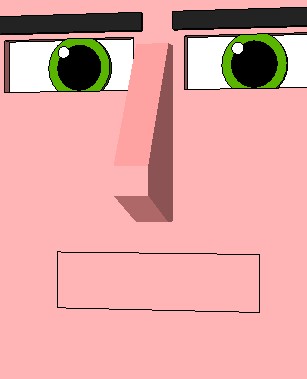
Use the Push/Pull tool
to push the shape inwards, forming a mouth. Then use the Paint Bucket tool to paint the inside surface toothy white.

A surprised or anguished expression, maybe.
Another mouth variant. Hit Ctrl-Z (undo) until the rectangular mouth is deleted.
Redraw the rectangle, then select the Arc tool
:
Like all arcs, or curves, you need a left point, a right point, then you can shape the arc.
Select a left point on the left rectangle edge:
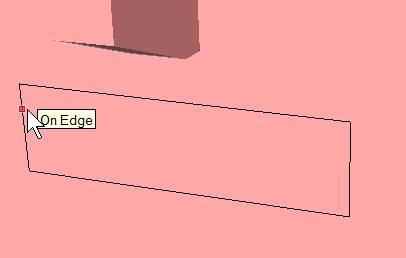
Now select a right point on the right rectangle edge. SketchUp tries to assist by lining up the points along the red X-axis:
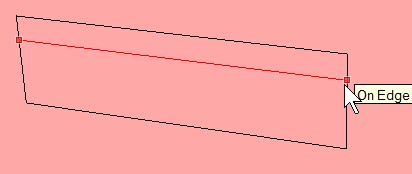
Move the cursor down until the arc line touches the bottom line of the rectangle, and left-mouse-click select:
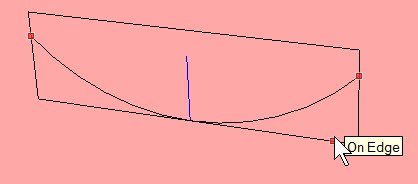
Use the Eraser tool
to delete the lower corner lines so you're left with the outline of a smile:
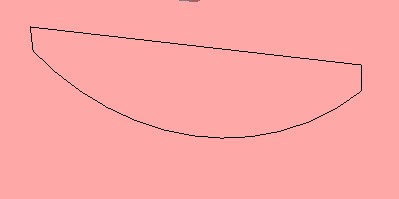
Use the Push/Pull tool
to push the shape inwards, forming a mouth. Then use the Paint Bucket tool
to paint the inside surface toothy white:
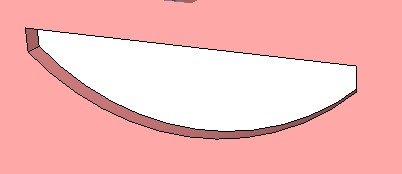
Let's add a lower lip line under the mouth, using the Arc tool
again:
Select a left point below the mouth, on the face:
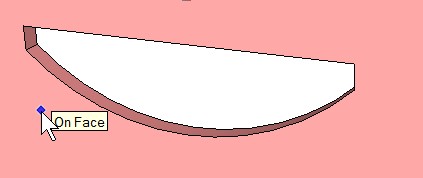
Select a right point below the mouth, on the face:
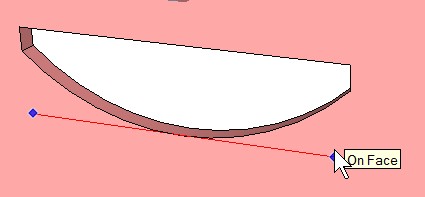
Move the cursor down until the shape of the arc follows the shape of the mouth's lower line, and left-click select:
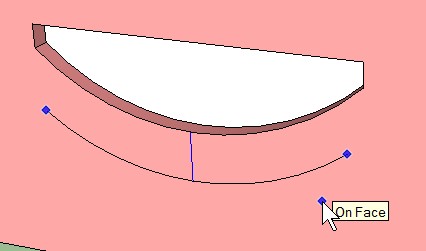
Just thinking aloud... actually there's another way to draw the lower lip line...
Select the lower lip line so it highlights:
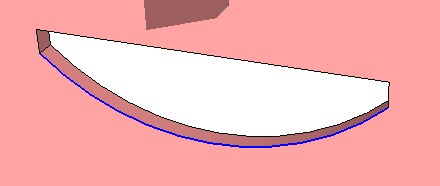
Select the Move/Copy tool
then select the highlighted lower lip line:
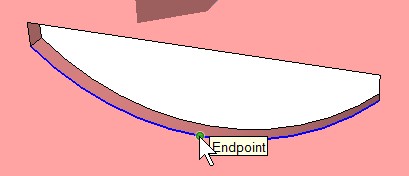
- Tap the Ctrl key once to switch on SketchUp's copy function, a "+" should show in the cursor.
- Tap the Down Arrow key to tell SketchUp to use the blue Z-axis.
- Move the cursor downward, a copy of the highlighted line will follow the movement. Left-mouse-click select when you judge it's in the right position.
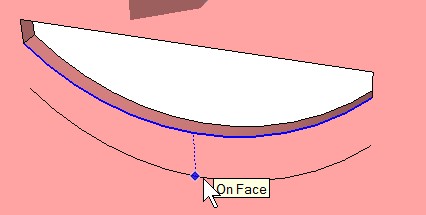
Either way gives us a smiling face, in theory:

All kinds of mouth shapes can be made with any line or arc combinations, indented and colored white, e.g.


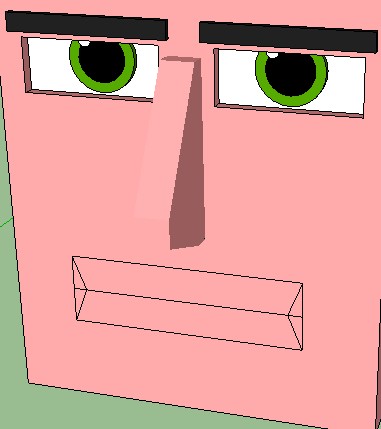
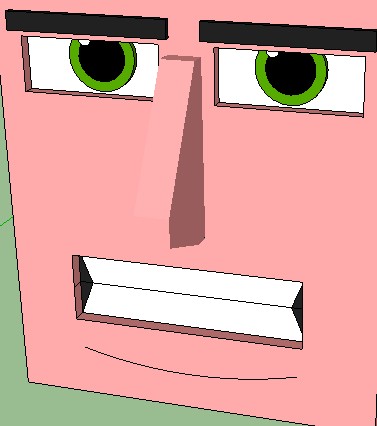
The last example above, I made the areas to the side of the "teeth" dark to make a snarling or anxious expression (in theory).
Simpler mouths/expressions can be made just by drawing lines or arcs alone onto the face:


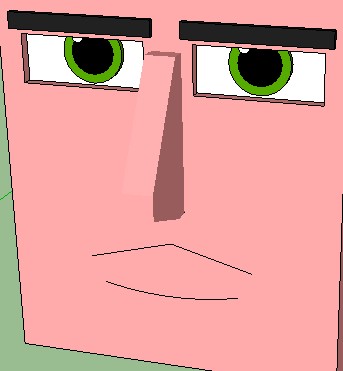

SAVE THE MODEL.
Next step: Hair & EarsIntro | Heads | Eyes | Eyebrows | Copying Eyes & Eyebrows | Noses | Mouths | Hair & Ears